SIM stands for Subscriber Identity Module. A tiny, memory chip, the SIM card is the brain of your phone that stores information. It designates the country code of origin, a unique user ID, and recognizes the chosen carrier such as Verizon or T-Mobile.
If you are going to be traveling overseas, buying an international SIM card can be used worldwide and is a good option – especially if your carrier offers an expensive travel plan.
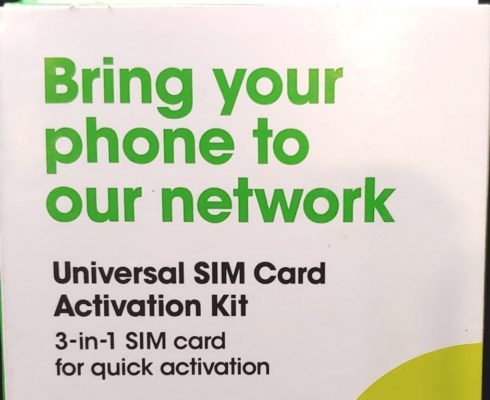
Purchasing a SIM card
International SIM cards can be purchased before departure at most retailers. All foreign countries have dedicated local SIM card shops, as do airports. The only problem with airport locations is that lines can be long. If you choose to purchase a SIM card overseas at your destination, make sure that the card has an English option. Language barriers are difficult enough and your phone should be user friendly!
Is my phone unlocked?
Before switching cards you need to make sure your phone is not locked. A locked mobile device means that it can only be supported by one carrier. An unlocked phone can be transferred to other carriers – which is exactly what a SIM card will do. I use Verizon, whose policy is that all phones are locked for the first 60 days of ownership, and then they automatically unlock.
Before Installation

Before installing a new SIM card, turn your phone off and remove any protective covering. If you don’t already have a back up of your contacts now is a good time to make sure that important information is saved.
Opening the Tray
Locate the SIM card tray. Some trays are well camouflaged and difficult to see at a moment’s glance.

To open the tray, you can use a SIM tool that may have come with your phone, however, an old-fashioned paperclip works just as well. Insert whichever tool you decide to use into the hole. Using a small amount of pressure, push it a bit to the center of the sim card holder to grab the edge. Pull out the sim card holder very gently.

Slide the card out of the tray. These card trays are fragile, so be gentle and never force it in or out.

If you have an older Android device, you will have to remove the battery in order to access the tray, as shown below.

What size SIM card do I need?
Within the package you will notice that that are three different sizes of cards: standard, micro, and Nano. The size of the card will depend on the type of phone you carry. You will know which one you need when you pull out the tray because only one size will fit. When I opened my LG, it was clearly printed that I needed to use the Nano size SIM card.
Inserting the SIM Card
When you insert the new card, slide it into the tray with the company logo or gold colored side facing upwards. Slide the tray back into the phone. It should slide easily, but again, be gentle, and never use force.

Put your device back together, turn the power on, and wait a moment for the new network to be located. Consider a restart it if the network doesn’t appear right away. If you purchase a card at an airport location, don’t leave until you know the phone is working correctly! Once the new network is located make a practice call, and don’t forget to set up your new voice mail.
Your New Phone Number
When you are sure your device is working, write down or take a photo of your new, local phone number. The number will appear somewhere on the packaging that comes with your SIM card. Quick access to this number makes filling out paperwork at hotels and banks easier. Keep in mind that when someone from home contacts you, they will need to enter a + and then the country code before the number.

Your Original Domestic SIM Card
Keep your original SIM card in a protective carrier, like a pill bottle or small travel container, and store it in a safe place while you are traveling. Reinstall your domestic card before landing so that you will be ready to call your family when you land on native soil.
There are compelling reasons to disconnect while traveling abroad. However, you might find that once you land you feel lost without being able to call your hotel, research dining options, or download maps. Being able to make calls or access Wi-Fi facilitates getting around locally. Swapping to an International SIM card can offer a peace of mind without the worry of expensive roaming charges and international calling plans.



